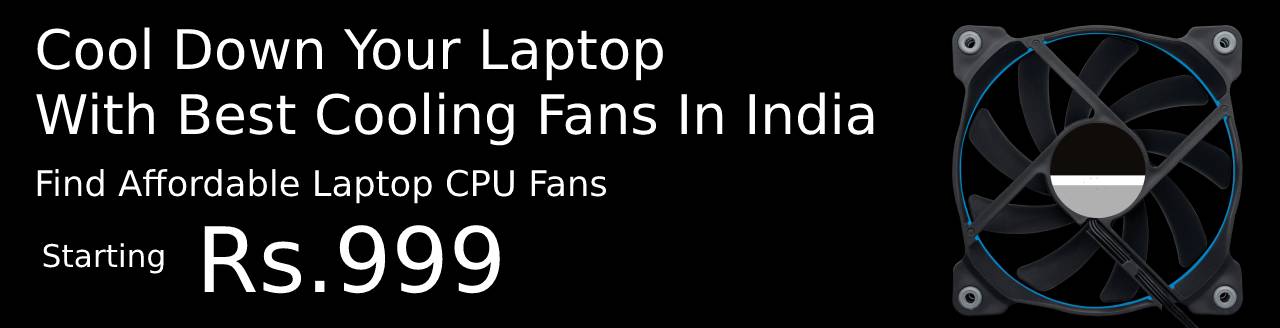We provide quality and reliable services for your CPU fan repairs. We have experienced and highly trained technicians to get your CPU fan working again in no time. Get it done today, and enjoy peace of mind knowing your CPU fan is back in great condition.
If you're looking for a way to save money on CPU fan repairs in Pune, then you're in luck. Don't overpay for this essential piece of computer hardware - get it fixed in Pune. Pune is home to some of the best repair technicians in India, and they can help you get your CPU fan back up and running in no time. Whether you need to replace a broken fan blade or just need to clean out the dust, you can trust the professionals in Pune to get the job done quickly and efficiently. Plus, they'll likely be able to offer you a great deal on the repair or replacement cost. So don't overpay for CPU fan repairs - get it fixed in Pune and save money in the process.
Laptop CPU fans are an essential component of any laptop. They help to cool down the CPU and prevent overheating, which can cause damage to the laptop. However, over time, these fans can become clogged with dust and debris, causing them to malfunction and making the laptop run hotter. In some cases, the fan may stop working altogether, leading to potential damage to the laptop's internal components.
If you're experiencing issues with your laptop fan, it may be time to replace it. Laptop fan replacement is a simple process that can be done by most users with the right tools and knowledge. Before replacing your laptop fan, it's important to identify the type of fan you need, as there are different types of CPU cooling fans available.
When choosing a replacement fan for your laptop, you'll want to consider factors such as compatibility, noise level, and performance. You'll also want to make sure that the fan you choose is easy to install and fits securely in your laptop.
In addition to replacing your laptop fan, there are other steps you can take to keep your laptop running cool and prevent overheating. One of the simplest things you can do is to regularly clean your laptop fan to remove any dust or debris that may have accumulated. You can also adjust the fan speed control settings on your laptop to help regulate the temperature and prevent overheating.
If you're looking for the best laptop fan on the market, there are several brands that are known for their quality and performance. Some popular laptop fan brand names include Cooler Master, Noctua, and Corsair.
Overall, taking care of your laptop CPU fan is essential to keeping your laptop running smoothly and preventing potential damage. With the right knowledge and tools, you can easily replace your fan, clean it regularly, and take other steps to keep your laptop running cool and quiet.
How much does it cost to repair laptop's fan in india?
The cost to repair a laptop fan in India can vary significantly depending on the type and model of laptop. Generally, the cost to repair laptop fan ranges from Rs. 300 to Rs. 1200. Other factors that can affect the cost include the severity of the damage, the availability of the required parts, and the labor cost. To get the best deal, it is recommended to compare estimates from multiple repair shops.
If you have an HP laptop and need to repair the CPU fan, you don't have to overpay to get it fixed. There is a reliable repair service in Pune that can help. We offer repair services for HP Pavilion 15-P020US laptop fans, 767712-001 and 767776-001, and also for new HP Envy 15 15T Envy 17 laptop CPUs. Our technicians have experience in repairing all types of HP laptop CPU fans and offer quick and quality repairs. We also offer reasonable rates and have a team of professionals dedicated to getting your laptop back to its optimal condition. So if you need a CPU fan repair in Pune, don't overpay - get it fixed at our reliable repair service.
Don't Let Your Laptop Overheat: Get an Internal Cooling Fan Replacement Now
Don't let your laptop overheat and shut down. High temperatures can cause permanent damage to your laptop's internal components. Get an internal cooling fan replacement now to keep your laptop running cool and efficiently. A cooling fan replacement can help maintain optimal temperatures, reduce noise, and improve your computer's performance. Invest in a quality cooling fan today to keep your laptop running at its peak performance.
Laptop fan making grinding noise or CPU fan making rattling buzzing noise or laptop making noise when switched on, if you are facing problem with your Laptop computer CPU fan then its time to inspect and seek for laptop Fan replacement service.
There are difference between Laptop internal fan, cooling pad fan and external fan. Now, there are internal laptop fan which comes with Heat sink options to maintain better temperature of CPU.
The price range of laptop internal fans is Rs.649 to Rs.1299, depending on the laptop model, fan size, and fan type. This is commonly referred to as a motherboard fan, and is used to cool the processor. Since the repair costs of a fan can be more expensive than buying a new one, laptop fans are not repairable. Moreover, even if the fan is replaced, the fan noise issue may not be fully resolved.
In other word it is called as motherboard fan which is used to put on processor. Laptop fan is not repairable as fan repair cost is often more than new fan. By repairing the fan it wont resolve the fan noise issue - 100%. We advise customer to go for fan replacement rather than repair to it because once the fan spindle is damaged then untimely needs to change the fan.
If you have a laptop of any brand and its fan is making noise, you can buy a CPU fan online from Secure2pc, Amazon.in or Flipkart.com and ask for installation help from us. We offer best quality laptop cooling fans and heat sinks at an affordable price, with installation at home, which will help to prolong the life of your laptop.
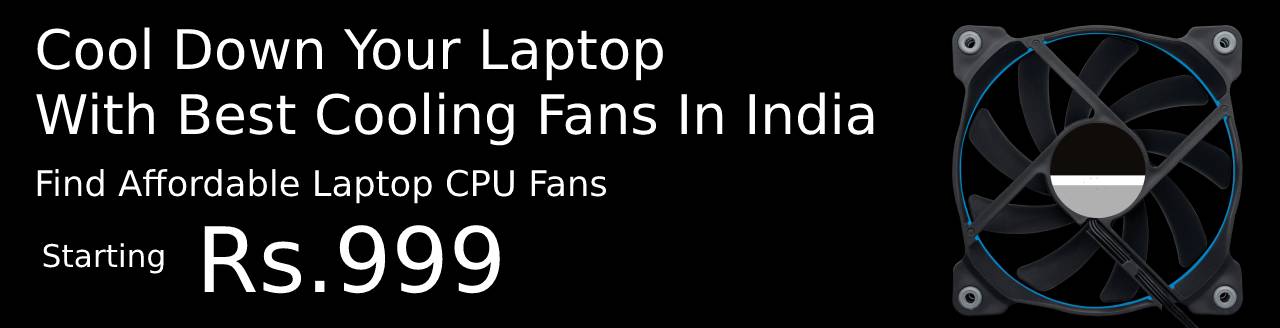
Laptop fan making noise regardless which brand you have. All Laptop or computer brands after sometime usage fan required replacing or internal fan clean-up is suggested. Fan actually helps and removes the air or heat generated by processor and also cools the CPU.
If you do not regularly service your laptop, you may eventually have to replace the fan. The price of laptop fans varies depending on the model of laptop. Additionally, cooling pads work in a similar manner to internal fans, but are used to cool the laptop externally.
You can either get the CPU fan replacement cost with or without installation. Changing the external fan is easy, but it is best to seek out professional help when replacing the internal or CPU fan for both laptops and computers. Don't forget to apply thermal paste when replacing the CPU fan.
A cooling pad, which comes with various options, is commonly used in desktops with two fans: one for the CPU and one for the cabinet to ensure proper ventilation. The desktop CPU fan helps to regulate the computer's temperature, and its replacement cost ranges from Rs. 649 to Rs. 1299, including installation and warranty.
Many customers inquire about the prices of Acer, Samsung, Dell, HP and Lenovo laptop fans, as well as the cost of replacing an HP laptop fan. However, we always advise that we first need to verify and confirm what problem and type of fan they have before we can provide a resolution.
At our store, we don't just offer temporary fixes for laptop fan noise issues; we strive to provide permanent solutions. Furthermore, we guarantee competitive prices for fan installation and provide customers with original laptop fans and assured warranty assistance.
Our stores network has been extended to the major locations in Pune, such as Hadapsar, Kothrud, Karve Nagar, Koregaon Park, Wagholi, Sinhagad Road, Katraj, Swargate, Kharadi, Dhanori, Vishrantwadi, Viman nagar, Dhankawadi, Narhe, Lohegaon, Undri, Fatimangar, Wanowari, Baner, Vadgon Sheri, Nanded City, and Dhayari.
Find Out Can a Laptop Fan be Repaired?
Yes, it is possible to repair a laptop fan. Depending on the issue, a laptop fan can be repaired by cleaning the fan blades, replacing the fan, or replacing the thermal paste. If the laptop is overheating, it is important to identify the source of the problem and take necessary steps to fix it. Cleaning the fan blades may help improve airflow, while replacing the fan may be necessary if it is not functioning properly. Replacing the thermal paste may help reduce the laptop's temperature. In any case, it is important to diagnose the issue before attempting to repair the fan.
Why is my laptop blowing air and not turning on
Your laptop is blowing air but not turning on because it is overheating. Overheating can occur when there is a lack of adequate cooling for the internal components of the laptop. This can be caused by a number of things, such as dust buildup in the cooling fan or vents, a malfunctioning cooling fan or a failing power supply. When the laptop gets too hot, it will shut down to protect itself from further damage. If this is the case, you'll need to take the laptop to a repair shop to have them diagnose and fix the problem.
Can a laptop run without a cooling fan?
Yes, a laptop can run without a cooling fan. This is possible because modern laptops are built with sophisticated technology, including passive cooling systems that allow for a laptop to run without a fan. Passive cooling systems utilize materials such as copper and aluminum to dissipate heat, allowing the laptop to run at a stable temperature. Additionally, many laptops come equipped with heat pipes that actively draw heat away from the laptop's components to improve its temperature control. Thus, even without a fan, a laptop can still run reliably and at its optimal performance.
Is it safe to use laptop if fan is not working?
No, it is not safe to use a laptop if the fan is not working. The laptop fan is responsible for cooling the computer by drawing in air and pushing it through the heatsinks, then out of the laptop. Without the fan working, the laptop will overheat and can cause permanent damage to the processor and other components. Most laptops will shut down automatically if the fan is not working, so if the laptop is still running, it is likely overheating and causing damage.
The system has detected that a cooling fan is not operating correctly hp pavilion
If your HP Pavilion laptop is running hot and the cooling fan is not working correctly, it is possible that the fan is broken, blocked, or not spinning at the right speed. The first step is to inspect the fan and see if it is blocked by dust or debris. If so, you can use a can of compressed air to blow out the fan and any vents on the laptop. If the fan is not spinning properly, you may need to replace it. If the fan is working properly, the problem may be caused by an overheating CPU or GPU. In this case, you should check the temperature of the device and see if it is too high. If so, you may need to reapply thermal paste or replace the fan. If the fan is working properly, you may need to update the BIOS or replace the motherboard.
What causes a cooling fan not to working in HP laptop?
A cooling fan not working in an HP laptop is most likely caused by dust build up, a broken fan, or a failed power supply. When dust builds up inside the laptop, it can clog up the fan, preventing it from spinning properly. If the fan is broken, then it will need to be replaced. Lastly, if the power supply is not functioning correctly, then the fan will not be able to receive the power it needs to spin. If none of these solutions work, then the laptop may need to be serviced by a qualified technician.
Buy CPU Fans Online at Low Prices
CPU fans help to maintain the temperature of your computer's processor and prevent it from overheating. Buying a CPU fan online is a great way to save money and get the best deal. Prices are much lower online than in stores, and there are a wide variety of options available to choose from. Some fans are designed for quiet operation, while others are designed for maximum cooling. With the right fan, you can keep your computer running at optimal performance. Look for fans with high CFM ratings, which indicate how much air it can move in cubic feet per minute. You can also find fans with LED lighting and other features to customize your setup. With so many options available, you're sure to find the perfect fan for your computer at a great price.
How To Fix a Laptop Fan That Is Not Working: Simple Solutions To Try
After removing the housing to access the internal components, use compressed air and a brush/microfiber cloth to clean the fan, CPU/GPU heatsink, and air vents. Ensure that any solutions used to clean the fan components do not harm electronic internals.
If your laptop's fan is not working, it can become noisy, overheat and even cause permanent damage. Here are some simple solutions to try:
1. Check the fan's power connection - Make sure the fan is securely connected to the power source.
2. Check the fan's vents - Make sure the fan vents are not blocked by dust or other debris.
3. Clean the fan - Use a can of compressed air to blow dust out of the fan and vents.
4. Replace the fan - If the fan is damaged, it may need to be replaced.
5. Check the fan speed - Some laptops have a fan speed control setting. Make sure it is set to the correct speed.
6. Check the fan's temperature sensor - Make sure the temperature sensor is working properly.
7. Replace the fan's thermal paste - If the fan is running hot, the thermal paste may need to be replaced.
8. Replace the fan motor - If the fan motor is damaged, it may need to be replaced.
Hopefully, one of these solutions will help fix your laptop fan issue. If not, it may be a sign of a bigger issue and you may need to contact a professional.

Find the Best Laptop Fan Repair, Replacement & Cleaning Services Near Me
When your laptop fan becomes faulty, it's very important to find the best laptop fan repair, replacement, and cleaning services near me. Look for a service provider that specializes in laptop repairs and offers quality service at an affordable rate. Ask for reviews from past clients to ensure you're dealing with a reliable vendor. Make sure the service comes with a warranty for your peace of mind. Make sure the technician is certified and has the necessary tools and experience to get the job done right. Ask any questions you might have to ensure you're getting the best service possible.
Are you looking for reliable ASUS laptop fan replacement service in Pune? Secure2PC offers top-notch service and quick turnaround times. We can replace your fan with a genuine ASUS part and get your laptop running at peak performance again. #ASUS #LaptopRepair #Pune
Is Your Laptop CPU Fan Making Noise? Here's How To Fix It in Minutes
If your laptop's CPU fan is making noise, it can be a sign that something is wrong with your computer. It may be an indication that the fan itself is faulty, or it could mean that the laptop is overheating due to insufficient cooling. Whatever the cause, it's important to address the issue as soon as possible to avoid further damage to the laptop. Fortunately, there are some simple steps you can take to fix a noisy laptop CPU fan.
The first thing you should do is check the fan itself. If the fan is dirty or clogged with dust, it won't be able to move air as efficiently and this can cause it to make more noise. To clean it, use a can of compressed air and gently blow it into the fan grille. This should remove any dirt and debris that has built up, allowing the fan to spin more smoothly.
If the fan is still making noise after you've cleaned it, then it's likely that the fan itself is faulty and needs to be replaced. You can try searching online for a compatible replacement fan for your laptop model, or take it to a professional to have it replaced.
If the fan isn't the problem, then it's likely that your laptop is overheating due to insufficient cooling. To fix this, you'll need to add more cooling to your laptop. This could be in the form of extra fans, a laptop cooler pad, or even a laptop stand that elevates the laptop to allow better airflow.
Finally, if your laptop is still overheating, then it might be a sign that there is something wrong with the laptop's internal components. If this is the case, then it's best to take it to a professional to have it checked out.
By following these steps, you should be able to fix a noisy laptop CPU fan in minutes. It's important to address the issue as soon as possible to avoid further damage to the laptop. Remember, if you're unsure of what to do, it's always best to take your laptop to a professional for help.
Get Cost-Effective Laptop Maintenance in Pune at Home Services.
Dell Laptop Fan Repair & Replacement Cost india
If the fan of your Dell laptop is running continuously or making noise, then it is time to repair or replace it. Dell laptop fan replacement or repair cost in India depends upon the model, condition, and type of fan. Generally, the cost for replacement ranges from ₹1,000 to ₹1,500 for a standard laptop fan. However, for high-end models, the cost may go up to 1299. Repairing a laptop fan is cheaper than replacing it. The cost for repairing a laptop fan is around ₹500-₹2,000. It is advisable to get the repair done from an experienced technician.
How Much Does It Cost To Repair A Dell Laptop Fan?
The cost of repairing a Dell laptop fan depends on the type of laptop and the extent of the problem. Generally, a technician will charge betweenRs.799 and Rs.899 for the repair. If the fan needs to be replaced, the cost can range from Rs.649 to Rs.1599. If the fan is repairable, the cost may be lower. Furthermore, if the problem is relatively minor, the technician may be able to make the repairs for free.
Cost To Repair A Dell Laptop Fan By Yourself
Repairing a Dell laptop fan by yourself can be a relatively inexpensive process. Depending on the model, the cost of the replacement part can range from around Rs.999 to around Rs.1600. You will also need a few tools to complete the job, such as a Phillips head screwdriver, a flathead screwdriver, and possibly a pair of needle-nose pliers. The total cost of the repair should be around Rs.799 to Rs.899, depending on the cost of the part and the tools. If you are not comfortable attempting the repair yourself, you can always take your laptop to a repair shop for a professional repair.
Is It Worth It To Replace The Dell Laptop Fan?
Yes, it is worth replacing the Dell laptop fan. The fan helps keep your laptop cool, so it is important to replace a faulty fan before it starts to have an effect on your laptop's performance. A new fan can also help to prolong the life of your laptop, as overheating can be damaging to its components. Replacing the fan is a relatively easy and affordable maintenance task, so it is definitely worth doing.
HP Laptop Fan Repair & Replacement Cost
HP laptop fan repair and replacement cost in India depends on the type of laptop and the extent of damage. It also depends on the availability of spare parts in the market and the service charges of the service center. Generally, the cost of laptop fan repair and replacement in India can range from Rs.500-3000, depending on the service center and the model of the laptop. The cost can also vary depending on the type of fan used in the laptop. If the fan has to be replaced, the cost of the new fan needs to be taken into consideration. In most cases, the service center provides a repair or replacement warranty on the fan, which can reduce the overall cost of repair or replacement.
What Is The Cost Of An HP Laptop Fan Replacement In India?
The cost of replacing an HP laptop fan in India depends on the model and condition of the laptop. Generally, the cost ranges between Rs. 1,500 to Rs. 2,000, depending on the type of laptop and the repair shop. The cost may also vary from shop to shop, so it is best to compare prices from multiple shops before opting for one. Furthermore, if the laptop has other issues that need to be addressed, the cost of fan replacement may also increase.
What Is A Gaming HP Laptop Fan Replacement Cost?
The cost of replacing a laptop fan in a gaming HP laptop depends on the model and the parts required. Generally, the cost can range from Rs.1800 to Rs.1599. The most common parts used to replace a fan include a fan assembly, fan cable, and thermal paste. Depending on the model, the price of these parts can vary. Professional installation of the new fan might also be needed, which can add to the cost. It is recommended to get the replacement parts professionally installed to avoid any damage to the laptop.
What Is Desktop Fan Repair/Replacement Cost In India?
The cost of repair or replacement of a desktop fan in India depends on the make and model of the fan. Generally, it will cost around Rs.500-800 for a basic fan. For more advanced models, the cost will be higher. It is advisable to contact an authorized service center for repair or replacement of your fan, as they will be able to provide genuine spare parts and professional service.
HP Laptop Fan Repair Services
If your HP laptop fan is not working properly, it can be a real hassle. Luckily, there are several laptop fan repair services available to help you get your laptop up and running again. These services can replace or repair faulty fans, as well as other internal components of your laptop. They can also help diagnose any issues you may be having with your laptop, such as overheating, and recommend the best course of action. Whether you need a full replacement or just a simple repair, laptop fan repair services can get your laptop back in working order quickly and affordably.