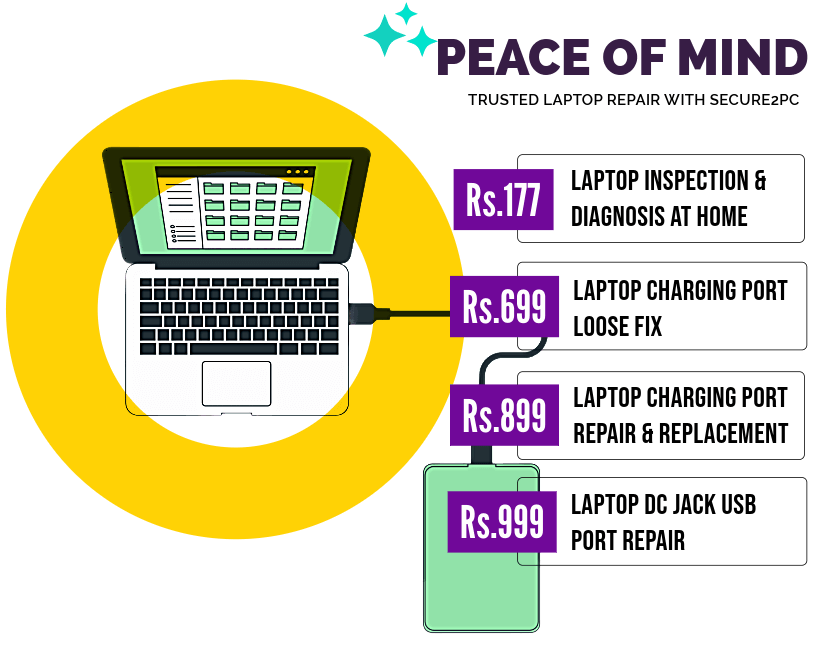If your laptop's charging port isn't working, then you may need to try a few different things to get it working again. First, check the power cord and make sure it is firmly connected to both the laptop and power outlet. If it is, then you may need to replace the power cord. If that doesn't work, then you may need to replace the laptop's battery or charging port. If you're comfortable doing so, you can check the battery and charging port yourself. If not, then it may be best to take your laptop to our a certified repair shop.
How to fix laptop dc power jack repair charging port? Laptop plugged in and not charging? If you are facing this problem with your device then you are with right support team to fix this problem for you.
HP laptop charging port repair cost?
The cost to replace the charging port / jack on a laptop depend totally on the exact model laptop. DC jacks are a simple replaceable Cost Rs.899 part.
Charging port repair cost in india range between Rs.899 to Rs.1400 depend on type of dc jack and laptop model number.
Can a laptop charging port be fixed? Quick Basic Solution: Yes this can be repaired. If your laptop is plugged in not charging and you using windows 10 or windows 7 and you have non removable battery then you need to first discharge the laptop available battery. Then press laptop power button for hard reset for 15 seconds. Then you can give it try to insert charger pin and try to charge the laptop battery. Laptop not charging when turned on then you need to reinsert and see if there is any possibility of loose connection.
Why is my laptop plugged in and not charging?
The most common reason why your laptop is plugged in but not charging is a faulty power adapter or cable. In some cases, the battery may be bad and need to be replaced. Other possible causes include a damaged charging port, a problem with the laptop's power settings, or a faulty power cord. If your laptop is not charging, it is important to diagnose the issue in order to determine the best course of action. In some cases, the problem can be resolved quickly and easily, while other times it may require professional repair.
How to fix laptop charging problem? The laptop charging issue is not particularly related to one laptop brand. Charging issue sometime may relate to charger or adapter. Buy new charger can fix this issue. However, we always advise the customer to first verify and confirm that this charging issue is related to damage charging port or adapter. Based upon, we advise the customer with solution to fix laptop charging point issue.
HP laptop charging is not working
If your HP laptop is not charging, it could be a sign of a faulty battery, a broken charger, or a loose power connection. To troubleshoot the issue, first make sure the laptop is plugged in correctly and the charger port is not damaged or blocked. If the laptop is still not charging, try a different outlet, or plug the charger into a surge protector or power strip. If the battery is not charging, you may need to replace it. Additionally, the charger itself could be faulty and need to be replaced. If you have ruled out all of these possibilities, the issue could be related to a hardware problem and you should contact a technician for help.
The cost of repairing a laptop charging port on an HP laptop in Pune, India, can vary depending on the model and the complexity of the repair. Generally, the cost of a repair can range anywhere from Rs.899 to Rs.1400. The cost may also vary depending on the service provider and their labor charges. It is important to find a reliable and trustworthy service provider to ensure the repair is done correctly and the laptop is back up and running in no time.
Are you having trouble with your HP laptop's charging port? Don't worry, we can help. At Secure2pc, we specialize in laptop charging port repairs and can provide you with a cost-effective solution. Visit our website or give us a call for more information about our services and pricing. #Secure2pc #HP #ChargingPortRepair #LaptopRepair.
Here's what you need to do: Open the Device Manager by searching for it or right-clicking the Start button and selecting Device Manager. Click Batteries on the list to expand it and you should see two items: Microsoft AC Adapter and Microsoft ACPI-Compliant Control Method Battery. Right-click on each item and choose Uninstall device. Yes, you are uninstalling your laptop's battery drivers, but don't worry because they will automatically be re-installed when you restart your laptop. Shut down your laptop. Unplug the power cable from your laptop and test it.
If above steps don't help to resolve the charging point or you continue to have laptop charging problem, then it's a sign that to seek for professional service to resolve the laptop plug in and charging issues. Sometime issue also repair attached with motherboard repairing, handling such things on professional level is a good decision.
Buy a DC Jack Connector Socket Port with Cable for HP 15R (hp15r), 15G (hp15g), 15-R, 15-E (hp15e), 15J (hp15j) P/N 717371-TD6 Series Laptop dc Jeck online. Also available is a Dell DXR7Y Laptop Charger DC Connector Power Jack Charging Port Cable, a Latitude E6430 DC30100HP00 DC30100HJ00 DC Power Jack Cable Connector Socket, and an HP 240 G4, 240 G5, 246 G4, 246 G5, 250 G4, 250 G5, 255 G4, 255 G5, 240 G6, and 245 G6 DC Power Jack Cable Connector Socket.
Asus laptop charger port repair cost?
The cost of getting a laptop charger port repaired on an Asus laptop depends on the model of laptop and type of repair needed. Generally, replacing the port may cost anywhere from Rs.899 to Rs.1400, while repairing the existing port may cost around Rs.900-Rs.1100. It is recommended to bring the laptop to a professional repair shop to get an accurate estimate of the repair cost.
Laptop USB Port Repair Or Replacement Cost starting from Rs.600 and it may goes upto Rs.1400. This cost is very comfortable for people's use, which is why people can benefit themselves very efficiently & with a greater focus on the long-lastingness of the charging port performance and durability.
Laptop won't charge or turn on
When your laptop won't charge or turn on, it can be a very frustrating experience. The first step is to determine what the cause of the issue is. If the laptop isn't receiving power, check the power adapter and power cable to ensure they are properly connected to the laptop and a working electrical outlet. If the laptop isn't turning on, first check to make sure the power adapter is properly connected to the laptop and a working electrical outlet. Then try holding down the power button for at least 10 seconds to see if the laptop will turn on. If the laptop is still unresponsive, the battery may need to be replaced. In some cases, the laptop may need to be serviced by a professional to diagnose and repair the issue.
The laptop is not charging?
A dead adapter is one of the most common reasons your laptop isn't charging. First check, whether the charging port is making a good connection with the adapter and charging brick / point. Check the power jack on the laptop. Check charger, power cable later and see any damage you observed for it.
We received, handled and resolved many queries related to plugged in not charging Dell, HP laptop not charging no light, Laptop battery plugged in not charging, MSI laptop plugged in not charging, Lenovo laptop not charging, Laptop plugged in not charging HP. lenovo laptop charging issues fix.
Quick Fix: HP laptop charging port Repair issue can be resolved by diagnosis the charging point. If there is a fault is noted then simply changing the DC jack or power jack, the issue can be resolved. The replacement of DC Jack starts Rs.899.
How do I know if my laptop charger port is broken?
To determine if the laptop charger port is broken, check for a few signs. If the charger is not connecting or if the laptop is not charging, this is a good indication that the charger port might be broken. Additionally, a damaged charger port can also cause the laptop to overheat or shut down unexpectedly. If the laptop is still functioning but the charger is not connecting properly, it’s possible that the charger port is damaged. To confirm, try using a different charger to see if it connects. If the same issue persists, the power port may be broken and need to be replaced.
What is the cost of repairing charging port in Pune India?
The cost of repairing a charging port in Pune, India depends on the model of your laptop and the type of repair needed. Generally, the cost of repairing a charging port ranges from Rs.600 - Rs.1400. This includes one charging port replacement, labour charges and taxes. For more complex repairs, like mother board replacement, the cost can range from Rs. 1600 - Rs. 3200. It is important to note that the cost of repair may vary depending on the service provider. It is recommended to get a quote from multiple service providers to ensure you get the best deal.
Laptop Charging Port Replacement
Replacing a laptop's charging port can seem daunting, but it's actually not that difficult. The first step is to find a replacement charging port that is compatible with your laptop model. Once you have the correct port, it's time to open the laptop and remove the old port. Carefully remove the screws and disconnect the cables, then gently pull the old port out. Install the new port by reversing the steps you took to remove the old port. Secure the screws, reconnect the cables, and test the new port. If all is good, close the laptop and enjoy your newly repaired laptop.
5 ways to fix laptop battery not charging
1. Check the power cord: Make sure the power cord is securely connected to the laptop and wall outlet. Try a different outlet to ensure power is getting to the laptop.
2. Check the battery contacts: Clean the metal contacts on the battery and laptop with a cotton swab and rubbing alcohol.
3. Reset the battery: Remove the battery and unplug the laptop. Hold down the power button for 30 seconds. Reinsert the battery and plug the laptop back in.
4. Update the BIOS: Outdated BIOS can cause charging issues. Update your laptop's BIOS to the latest version.
5. Replace the battery: If none of the above solutions work, the battery may be defective and needs to be replaced.
How to fix plugged in, not charging
If your laptop is plugged in but not charging, the first thing you should do is check the power adapter. Make sure the adapter is securely plugged into the wall outlet and the laptop. If it is secure, try a different wall outlet. If the laptop still doesn't charge, try plugging in a different power adapter.
The next step is to make sure the battery is working properly. Try taking out the battery and putting it back in. If the laptop still isn't charging, you can try resetting the battery. To do this, hold down the power button for at least 30 seconds.
Another possible reason your laptop isn't charging is due to a faulty power outlet. Try plugging the power adapter into a different outlet to see if that solves the problem. If not, you may need to replace the outlet.
Finally, if all else fails, you may need to replace the laptop's power adapter or battery. Make sure you get the right model for your laptop, as using the wrong one can damage the laptop. If you're still having trouble, it's best to take it to a professional.
Laptop charging port replacement
Having trouble charging your laptop? It may be time for a replacement of the charging port. Replacing the charging port of your laptop is a straightforward process that can resolve any issue and get your computer up and running again. Before getting started, be sure to test your power cord and adapter, to ensure they’re not the source of the problem.
If the charging port is the issue at hand, you’ll need a replacement port and the instructions specific to your laptop model. With the right resources, replacing the charging port yourself can help save you some cash. However, if you’re not comfortable with the process, visiting an expert technician is also an option.
Gather all of your supplies, then disconnect the laptop, removing the battery and unscrewing the laptop case. You’ll then need to locate the DC-in board and carefully disconnect it from the motherboard. Use caution throughout this process and make sure not to damage other components.
Once successfully dislodged, attach the replacement port and reassemble your laptop. Make sure all connections are secure, then turn on the power supply and test the new port. With any luck, your laptop should now be fixed and working like new.
Laptop charging port types
Laptop charging ports come in many shapes and sizes. The most common are DC power jacks, USB-C, MagSafe, and barrel connectors. DC power jacks are the most traditional type of charging port, found on many older laptops. They are round and have a central pin. USB-C is a newer type of charging port, found on more modern laptops. It is smaller than the DC power jack and has a reversible design, so it can be plugged in either way. MagSafe is an Apple-specific charging port that uses a magnetic connection to ensure that the power cord stays securely attached to the laptop. Finally, barrel connectors are a type of charging port used on some older laptops. They are cylindrical in shape and have two concentric metal cylinders. Knowing the different types of laptop charging ports can help you determine which type of power cord or adapter you need for your laptop.
Are you finding laptop charging port repair near me? We ensure that you get 100% fix for power charging issue. Call Secure2pc at 9168280680.
This content was last updated on 08/03/2024 at 10:27 AM.
 No Piracy
No Piracy: We Don't Install Pirated Softwares.